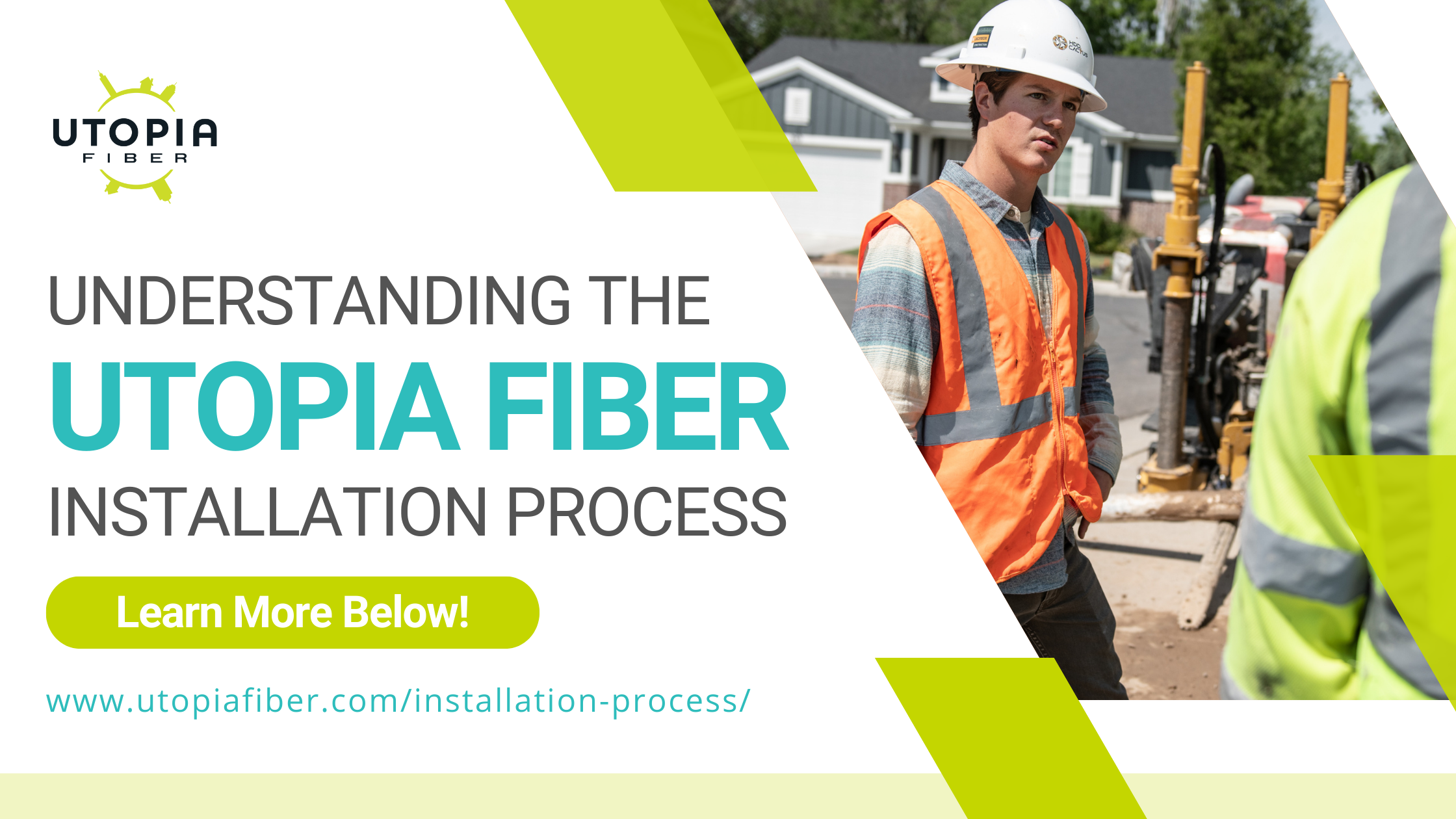Understanding the UTOPIA Fiber Installation Process
Great news! Your address is now available to sign up for fiber-fast internet on the UTOPIA Fiber network but now what? We are so glad you asked, we’ve worked hard to ensure that upgrading to UTOPIA Fiber is as straightforward and efficient as possible. So let’s walk through a quick step-by-step guide on what you can expect during your fiber installation from start to finish.
First Things First Scheduling Your Appointments:
Once you’ve signed up on our website a member of our customer service team will reach out to confirm the details of your service and schedule an installation appointment. At this time they will discuss available time slots and help you choose a convenient time for the installation team to visit your home.
Depending on where your address is located your installation will be either an overhead or underground installation. Our customer service team will let you know which kind of installation your address is when they schedule your installation appointment and confirm your details!
Here’s a breakdown of what you can expect with each type of installation:
Underground Installation
If your home needs an underground installation it means that you will be connected to one of our underground fiber lines. This involves installing underground conduit outside your home before our fiber installation techs can bring the fiber into your home and get you connected. The need for conduit makes this a two-step connection process but don’t let that scare you! Our teams handle everything so you can get connected as seamlessly as possible!
Underground Installation Step 1: Conduit Installation
As mentioned before this step will be to install the conduit that will house your fiber line outside your home and protect it from the elements. This step starts right after our customer team calls you to set up your in-home installation appointment. Once they confirm the day of your in-home installation they will contact our conduit team and Blue Stakes. Blue Stakes will then come and mark utility lines on your property to ensure they aren’t damaged during the conduit installation (this typically happens within 48 hours of them being notified).
Note: If you have concerns about where the conduit will be placed or have a preferred location for the fiber to enter your home you can request a “site survey” while talking to our customer service team. A site survey is a separate consultation with one of our techs to walk through the installation process and decide what works best for your home. This service is optional and free of charge.
Once Blue Stakes has marked your utility lines, our conduit team will set a time to install your conduit and let you know 24 hours before they plan on coming. This part of the installation takes place outdoors and you don’t need to be home for this part of your installation.
On the day of your conduit installation, our team will determine the easiest path from our UTOPIA Fiber box to your home (unless a different route was determined during a site survey). After this, they will dig a few boreholes on your property and use a bore missile to bury your fiber conduit underground.
Underground Installation Step 2 In-Home Installation:
The next step is your in-home installation day where our technician will pull your fiber line through the conduit that was installed outside and into your home. During this part of the installation, they will be installing an ONT unit that will function as a modem for your fiber line. You or someone you trust over the age of 18 will need to be home for this part of the installation.
Overhead Installation
If your address is expected to be an overhead installation, your fiber line will be pulled in from nearby power poles and doesn’t require any extra conduit installations to get you connected. On the day of your installation, our technician will pull your fiber line from the power poles outside and into your home. Like with underground installations, they will also install an ONT unit that will function as a modem for your fiber line. You or someone you trust over the age of 18 will need to be home during this process.
The In-Home Installation
Whether you have an overhead or underground installation you will have an in-home installation with one of our fiber technicians who will pull your fiber line into your home and install an ONT that will function as your modem for your fiber line. This ONT is what your router will connect to and will give you access to your internet services.
Once your fiber line is successfully pulled into your home and connected to your ONT our tech will run tests to verify that the fiber connection is delivering the expected speeds. They will also deliver any routers you requested from your ISP, along with your UTOPIA Fiber welcome kit. This kit includes a UTOPIA Fiber blanket, candy, popcorn, and referral cards (you can learn more about our referral program here), which is everything you need to enjoy a fun movie night with your new high-speed connection.
Once part of the installation is complete, you’re all set to enjoy the benefits of UTOPIA Fiber’s high-speed internet!
Some important things to keep in mind for your in-home installation:
1. We do not provide a router. You will need to provide your own router to connect to the ONT, you can find a list of router suggestions here. Some ISPs offer router services but not all, you can see what ISPs have to offer by checking out our comparison sheet.
2. You or someone you trust over the age of 18 will need to be home during this part of the installation since our techs will need access to your home.
We hope this guide gave you a better understanding of the installation process for UTOPIA Fiber, and helped you feel ready and confident to make the smooth transition to high-speed fiber internet! If you have any questions or need further assistance, our customer support team is always available to help. You can reach them via phone at 801-613-3880 or by email support@utopiafiber.com..
If you would like to learn even more you can watch a full walkthrough of an underground installation and in-home installation process on our here: